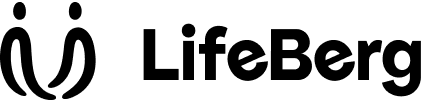Author: Dr Vidisha Vaidya, Consultant Radiologist, Director of Medical Education (Clinical Radiology); RANZCR Director of Training SKG Radiology; Senior Lecturer, University of Notre Dame, Australia.

Referring and preparing patients for radiology is often performed in a sub-optimal way. Here, Dr Vidisha Vaidya, a Consultant Radiologist, takes us through her essential tips for requesting and preparing patients for MRI scans.
MRI essential considerations: 7 Cs
- Clinical question: clearly state (e.g. exclude brain tumour, assess brain tumour progression). If unsure, ask your senior Registrar or Consultant to clarify.
- Consultant/fellow: required to sign the clinical request form
- Contact details: always include your full name, designation and contact phone number (ensure contact number is not the hospital switch board number.
- Coordinate handover and specify this on the request form: if the study will be performed after your rostered working hours, always include the name and phone number of the person taking over from you. If you are unsure, look it up on the hospital intranet rosters or obtain this information from switch board and/or from the friendly ward clerk and/or nurse coordinator.
- Checklist MRI safety form: complete prior to scan
- Comfort: most MRI scans take at least 30 minutes and it is important for patients to be comfortable enough to lie still during this period. Therefore it is important to optimise a patients’ pain control and relieve their symptoms of claustrophobia.
- Pain: provide analgesia before MRI and ensure pain coverage throughout duration of MRI
- Claustrophobia: manage with sedation as appropriate
- Contrast: not all patients require contrast in the form of IV gadolinium, if contrast is required patients need to have an EGFR of >30 and a cannula in situ.
- Consent: assess patient capacity. Patients ideally should be compos mentis to lie still and consent for IV gadolinium